Top Tips for Scanning Photos
When dealing with photo restoration, it is really important that the image that we are working with is high resolution. Using a flatbed scanner all all-in-one desktop scanner-printer copier can be quite difficult and the default settings might not be enough.
Follow my easy to use tips on how you can get the best results:
Scanning Basics
Here are a few basic tips to get the best results from your scanner:
- The photo should be laid flat on the scanner
- The scan should be nice and sharp
- Make sure the image is in focus
- Always make sure colour is selected, even if the photo is black and white
- Try not to use photo/file compression
Before you fire up the scanner, make sure that you follow look at the scanner software in great detail.
Some have specific settings for documents, photos or OCR. You need to make sure that Photo is selected.
Never use the default buttons on the front of the scanner, these will be for quick actions that might not give you the best results.
Opt for the highest resolution possible, 1200dpi where you can select it.
Save it as a TIF file and not a JPG, this way you retain much of the image data for us to work with for your restoration work.
Before scanning, just make sure that the photo is selected and not the whole of the scanner bed. If you select all of it, you could confuse the scanner and it may give the wrong exposure levels.